[Setup]
; 注: AppId的值为单独标识该应用程序。
; 不要为其他安装程序使用相同的AppId值。
; (生成新的GUID,点击 工具|在IDE中生成GUID。)
AppId={{C5FE0C14-DFF6-414B-9B11-4BDDE48DA588}
AppName=钢筋切割工具
AppVersion=1.0
AppPublisher=***科技有限公司
OutputBaseFilename=setup
Compression=lzma
SolidCompression=yes
DisableDirPage=no
DefaultDirName={code:GetInstallString}
[Languages]
Name: “chinesesimp”; MessagesFile: “compiler:Default.isl”
[code]
function GetInstallString(Param:String): String;
var
sInstallPath: String;
begin
sInstallPath := ”;
if RegValueExists(HKLM, ‘SOFTWARE\WOW6432Node\Bentley\Installed_Products\{075603A2-0EEA-42F2-971F-2D675F5555E2}’, ‘ProgramPath’)
then
begin
RegQueryStringValue(HKLM, ‘SOFTWARE\WOW6432Node\Bentley\Installed_Products\{075603A2-0EEA-42F2-971F-2D675F5555E2}’, ‘ProgramPath’, sInstallPath)
Result := sInstallPath;
end else
begin
MsgBox(‘读取注册表键值错误’, mbInformation, MB_OK);
end
end;
[Files]
Source: “C:\Users\70744\Desktop\测试文件\ProStructuresNet.dll”; DestDir: {app}\mdlapps; Flags: ignoreversion
Source: “C:\Users\70744\Desktop\测试文件\PSX_PlugInBase.dll”; DestDir: {app}\mdlapps; Flags: ignoreversion
Source: “C:\Users\70744\Desktop\测试文件\RebarAddin.dll”; DestDir: {app}\mdlapps; Flags: ignoreversion
Source: “C:\Users\70744\Desktop\测试文件\RebarAddin.dll.config”; DestDir: {app}\mdlapps; Flags: ignoreversion
Source: “C:\Users\70744\Desktop\测试文件\RebarAddin.cfg”; DestDir: {app}\config\system; Flags: ignoreversion
; 注意: 不要在任何共享系统文件上使用“Flags: ignoreversion”
感谢您的来访,获取更多精彩文章请收藏本站。
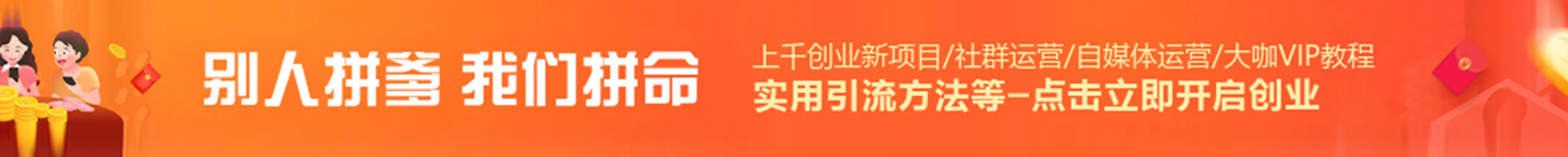
1. 资源都是经过站长或作者收集测试修改后发布分享。转载请在文内以超链形式注明出处,谢谢合作!
2. 本站除原创内容,其余所有内容均收集自互联网,仅限用于学习和研究目的,本站不对其内容的合法性承担任何责任。如有版权内容,请通知我们或作者删除,其版权均归原作者所有,本站虽力求保存原有版权信息,但因众多资源经多次转载,已无法确定其真实来源,或已将原有信息丢失,所以敬请原作者谅解!
3. 本站用户所发布的一切资源内容不代表本站立场,并不代表本站赞同其观点和对其真实性负责,若您对本站所载资源作品版权归属存有异议,请留言附说明联系邮箱,我们将在第一时间予以处理 ,同时向您表示歉意!为尊重作者版权,请购买原版作品,支持您喜欢的作者,谢谢!
4. 本站一律禁止以任何方式发布或转载任何违法的相关信息,访客如有发现请立即向站长举报;本站资源文件大多存储在云盘,如发现链接或图片失效,请联系作者或站长及时更新。
















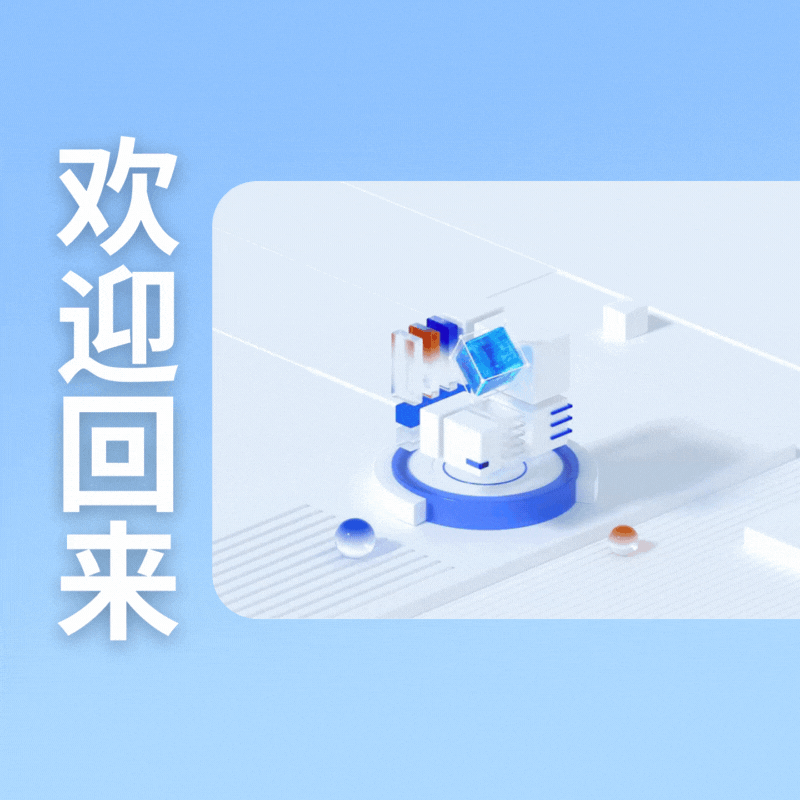

暂无评论内容